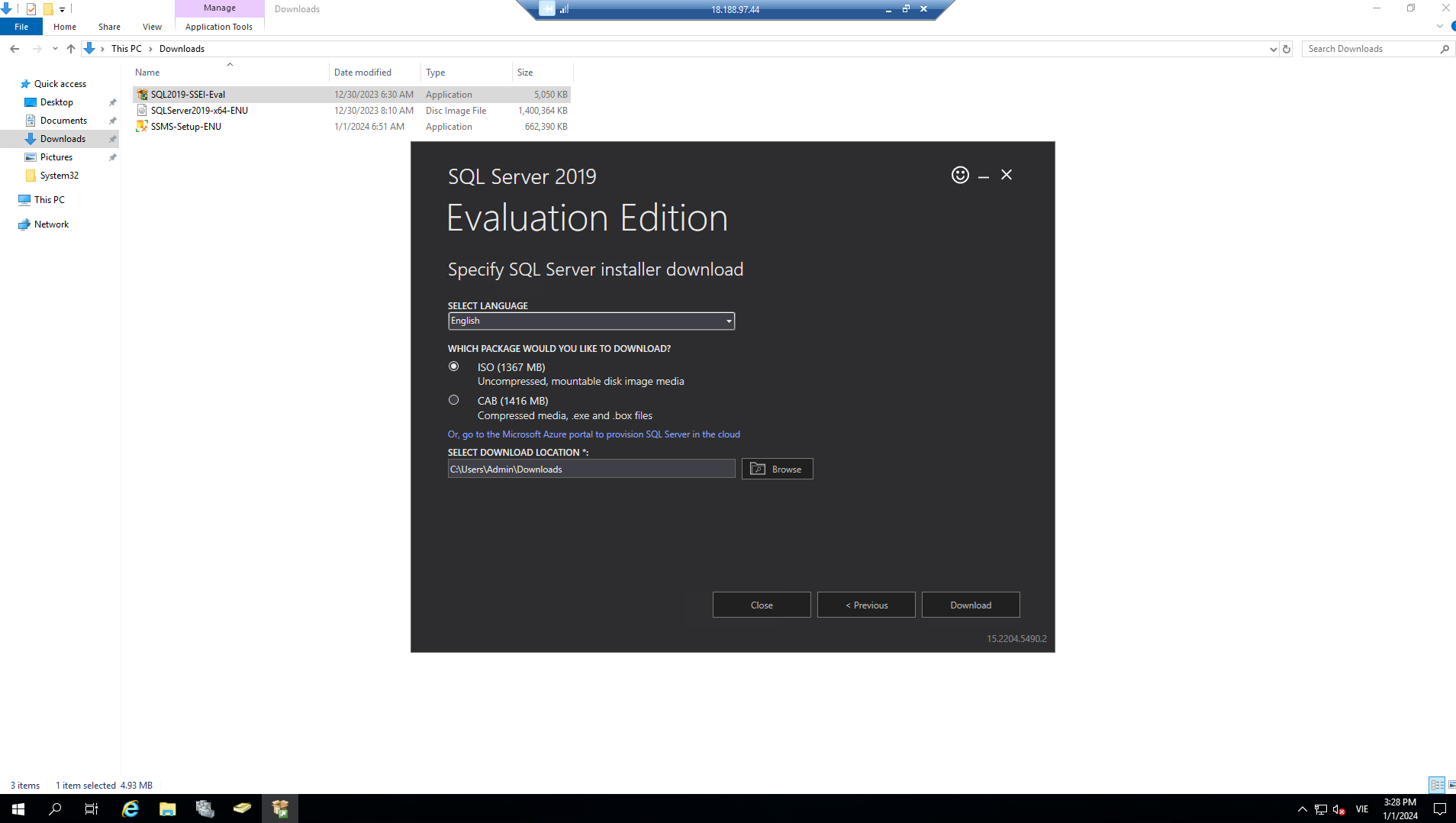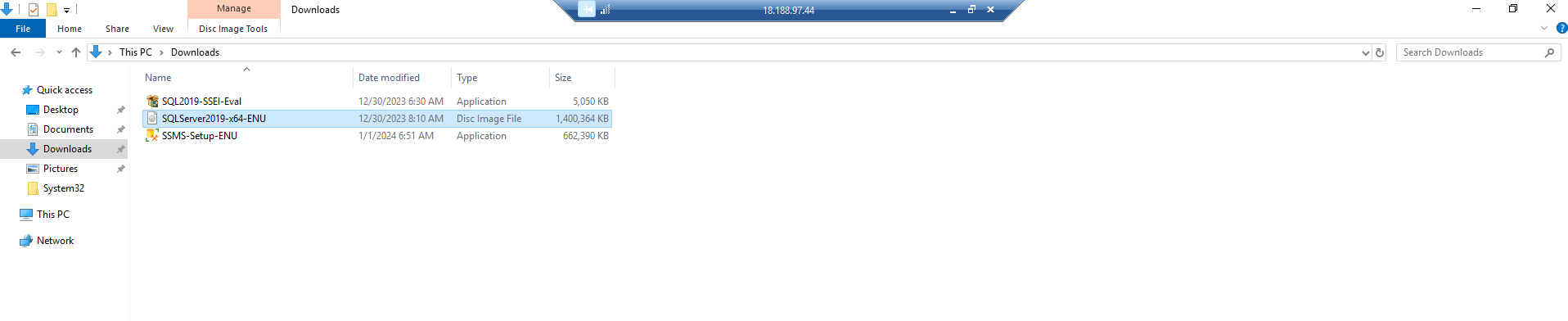Download SQL Server
Download SQL Server 2019
First, let’s download the SQL Server installation software from the official website.
- Download the installation software from this link.
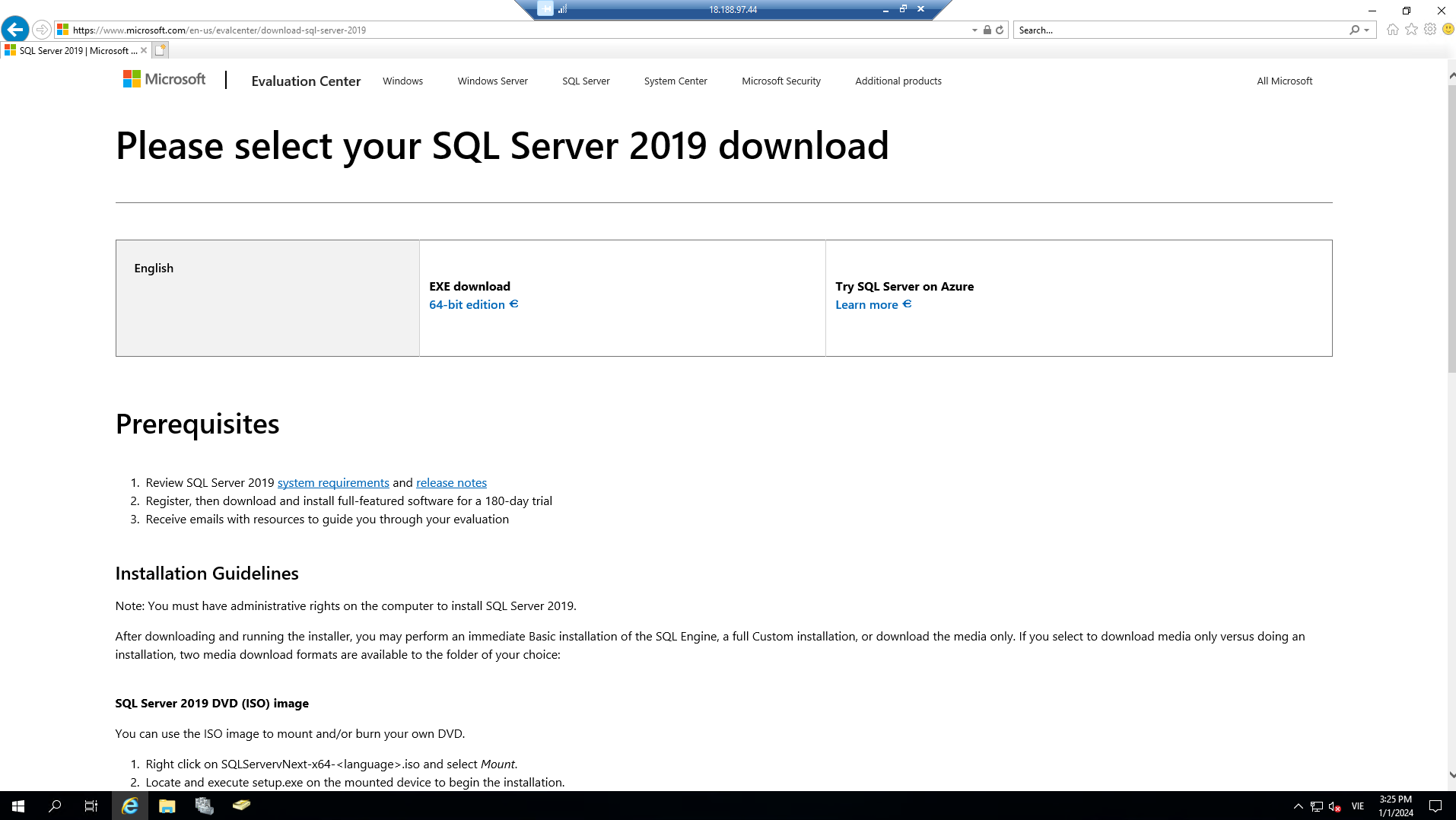
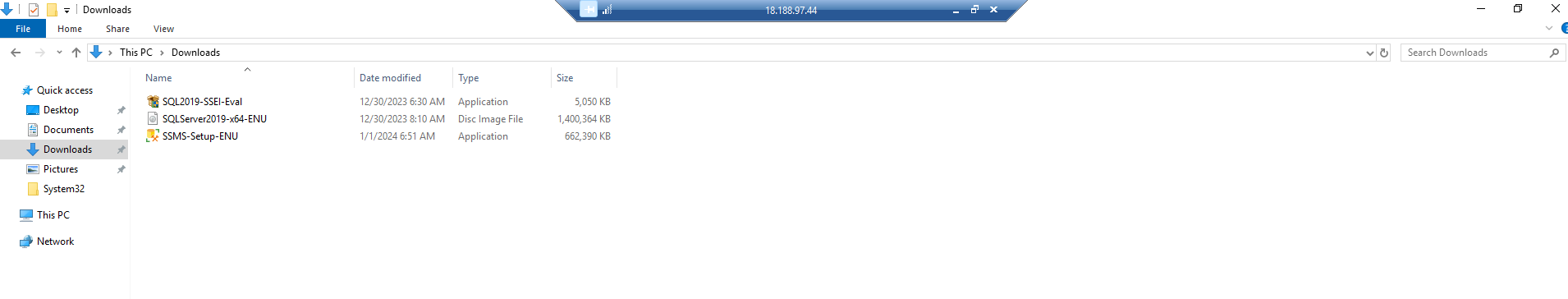
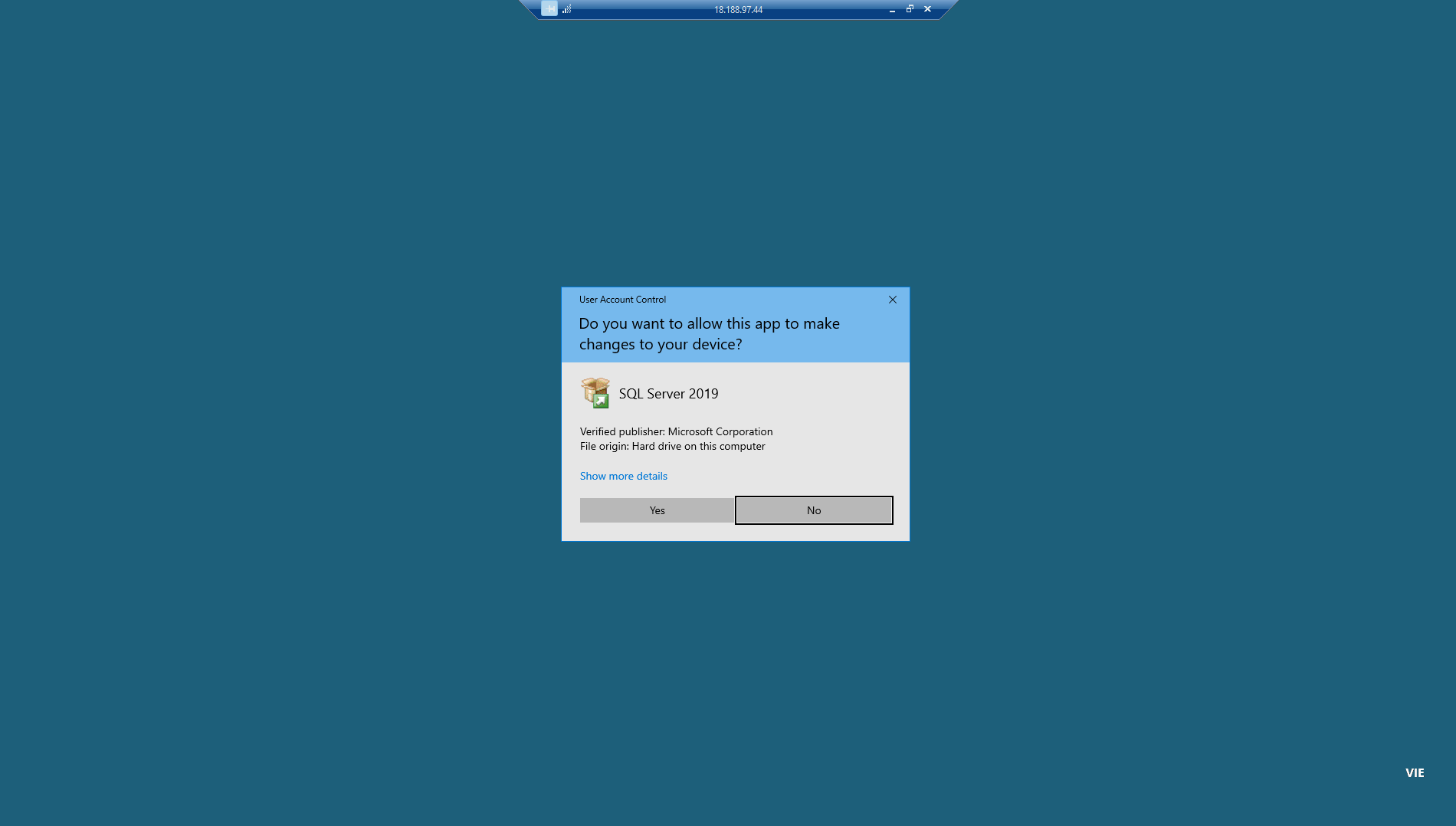
- Run the downloaded file, and you will see the screen below. Now, select the third option - Download Media.
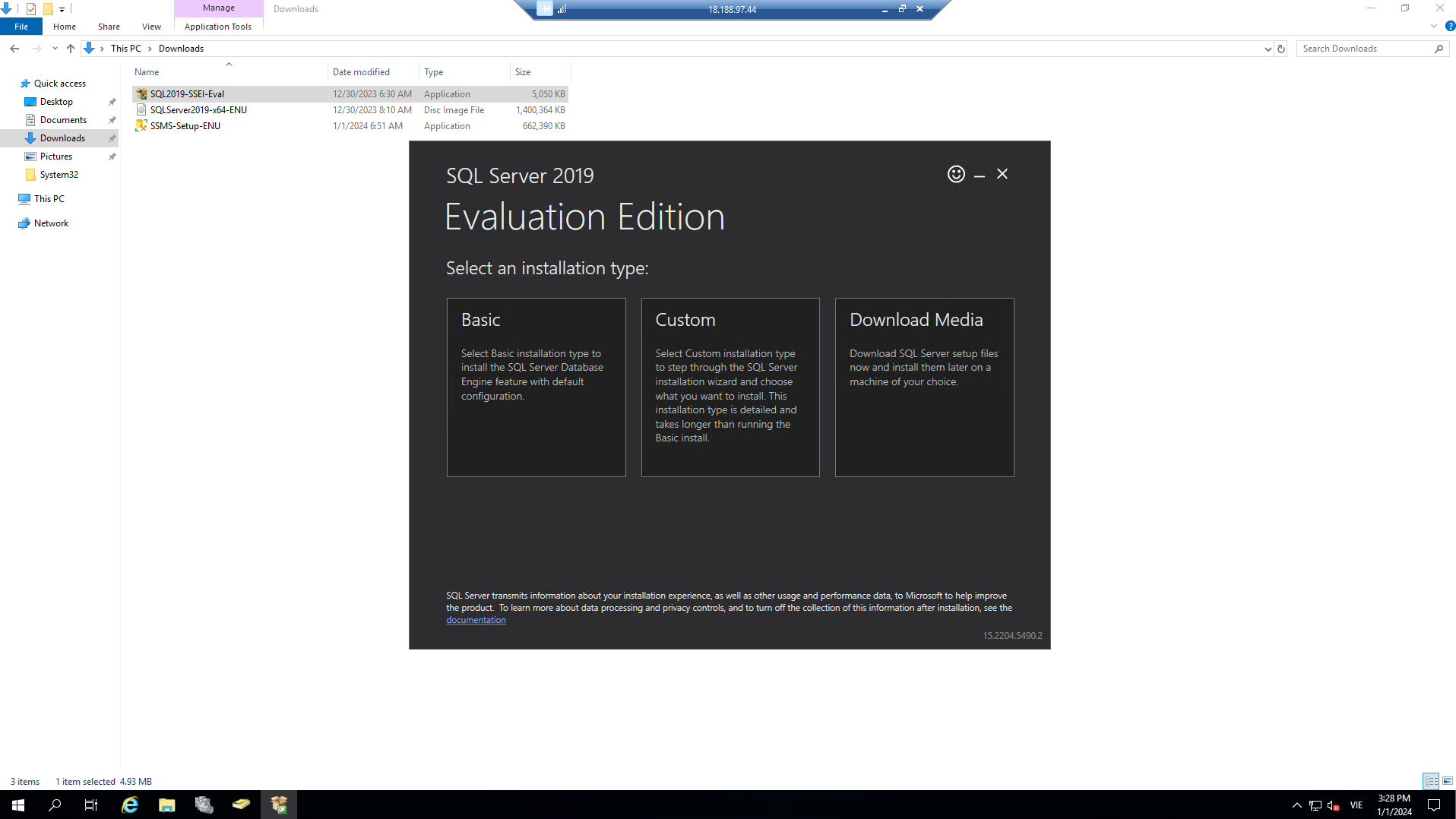
-
Now you will see the screen below. Please select the language you prefer and choose the ISO radio button to download the ISO file. Additionally, select the download location according to your preference. I will choose the default location. Now click the Download button.
-
Now it will start downloading the SQL Server installation software. This process may take some time depending on your internet connection speed.
-
After successfully downloading the installation software, you will see the screen below. Click the Close button.